Opera 10.60 for Linux Released
Opera released their desktop browser v. 10.60 for Linux on Friday, several months later than hoped. See the note at the end of the post for my theory on the reason for the delay.
Last September, I posted a two-part tour of Opera v. 10.0.
All that stuff is still there. In this post, I’ll take a look a stuff that’s new to Opera 10.60.
The first change most persons noticed is that Opera removed the menu bar and added a menu icon to the tab bar; this increases the screen available to the browser window. Clicking the icon brings up the standard Opera menu choices, slightly rearranged, as well as a new choice to display the traditional menu bar.

I like this, because I want my browser window as large as possible. One reason I have a huge collection of Opera skins is that I keep searching for a larger and larger browser window. (From the screams that greeted this in the Opera newsgroups, you would have thought that Opera had sold its soul to the Devil.)
A side effect of this change, though, was that many of the older Opera skins did not display the icon properly. I have, for example, over 50 Opera skins that I’ve collected over the years (I use about 10 of them regularly, but I’m kind of a packrat when it comes to deleting eye candy). If the skin is obsolete, it does not display the Opera logo in the menu button, as shown below:

I have also noticed that, with some older skins, the tabs do space themselves properly in the tab bar. Instead, they overlap, making closing tabs with the “Tab Close” icon difficult, though they can still be closed via the right-click menu. Other older skins seem to work just fine.
Opera added “private browsing” (if I recall my history correctly, Firefox had this first). Selecting “New Private Tab” creates a tab in which history, cache, and cookies will not be retained. ((If your default selection is to open links in new windows, the menu item will read “New Private Window.”)
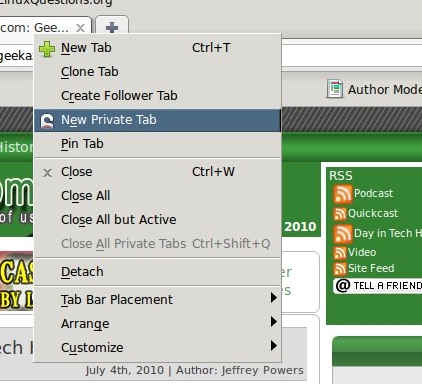
I have not tested this.
Opera also changed it’s “View Menu,” replacing the “zoom” radio buttons with a slider.
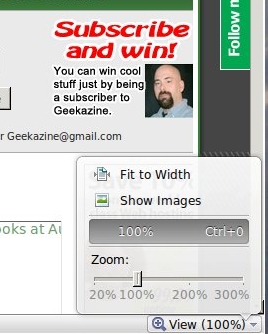
On all three of my computers, I did “upgrade” installations of Opera, testing it first on the computer which is not my primary email computer and on which I do not use Opera as my email client. It went smoothly in each case, with no lost settings or configuration items.
Opera did, however, reset my default search engine to Google; I changed it back to Startpage by clicking the arrow to the right of the search dialogue in the address bar and selecting “Manage Search Engines” from the menu.
(Search engine management is also available by clicking
and choosing the “Search” tab.)
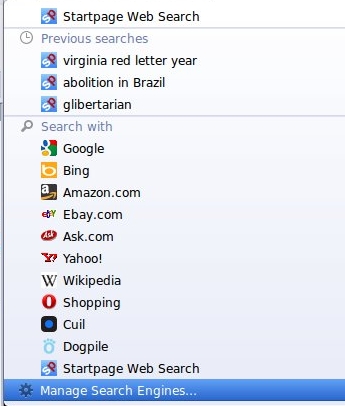
Also, Opera widgets from versions earlier than 10.5x must be upgraded. If you are an Opera user and have a widget whose developer has moved on, you may be out of luck. Opera widgets, though, continue to run even after the browser is closed. Fortunately, someone picked up my favorite widget and upgraded it.
Note at the End of the Post: A while ago, Opera released v. 10.50 for Windows. It was less than satisfactory–they tried to do a number of new things and they didn’t work out. I didn’t try it because I couldn’t be bothered to hook up my Windows box, but there was quite an uproar in the Opera newsgroups.
(That in and of itself signifies little, because satisfied users normally do not take the time to post about their satisfaction. In fact, if one went by the newsgroups, one could easily conclude that each successive iteration of Opera has been worse than the previous one, starting with v. 2.x.)
What did signify is that Opera, in a very short time, came out with a succession of 10.5x releases for Windows, without issuing a Linux release. I think that Opera was trying to get the wrinkles ironed out of the Windows version before releasing the Linux version–normally they come out the same day or within one or two days of each other.


