Squeezing Lenny: Updating Debian 5 to Debian 6
The big news in the Linux world last weekend was the release of Debian 6, named “Squeeze.” It’s been in the works for two years. (Debian releases are named after characters in the original Toy Story movie.)
Debian is one of the three granddaddies of Linux (the other two are Slackware and Red Hat); most distributions are described as “Debian-based,” “Slackware-based,” or “Fedora-based.” Ubuntu, for example, is based on Debian.
It is also huge; a full installation set of disks takes up eight DVDs or 52 CDs. (That’s why the net install, which I described in a series of posts starting here, is popular.)
I wanted to upgrade my Debian computer, a Dell Dimension P4 with 4 GBs of RAM, which doubles as my home file-server, but I did not want to play 52-pickup with CDs, so I went hunting for instructions as to how to upgrade on-line and, on Wednesday, my head cloudy from a cold, ran the upgrade.
I followed the instructions from a page at howtoforge dot com. The page was clearly based on Debian’s release notes, but was much more direct and concise, reducing the pages and pages of the release notes to three pages of “do this, now do this, now do that.”
Process:
In all, there were 18 steps that I checked off as I went; I won’t go into what they were–you can see them at the links above–but they fell into three broad categories:
- Backup data and crucial configuration files.
- Edit the sources list for software. Debian, like most Linux distributions, stores software in repositories which can accessed from the internet using the software installation/updating program, commonly called a “package manager.” The package manager relies on a sources list to find the repositories. In editing my sources list, I remarked out repositories that were not maintained by Debian, such as the one maintained by Opera for the Opera browser.
- Make sure your current installation is completely up-to-date and all installed packages are clean, that is that none are on hold or in need of repair. (“On hold” means that the package has been marked not to be updated.)
- Edit your sources list to point to the new distribution. This meant using an editor to change the references to “squeeze” instead of “lenny.” Here’s a sample line from my sources.list file:
deb http://ftp.us.debian.org/debian/ squeeze main contrib non-free
- Install the upgrade.
- Update the boot-loader to point to the new kernel.
The process took about three hours, of which I spent approximate 15 minutes actually doing stuff at the keyboard. Most of the time was consumed by the computer’s downloading and installing the upgrade and cleaning out obsolete software packages while I mopped the kitchen floor.
Results:
I encountered two glitches.
One: When I went to listen to some old time radio, there was no sound from the speakers. The upgrade had muted the PCM volume. Unmuting it brought it back. (I’m not sure, but I think that this is a desktop with a sound card and without integrated speakers may have had something to do with this.)
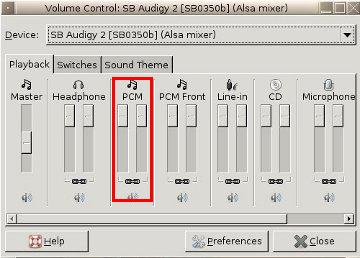
Two: VirtualBox could not start any of my virtual machines. I had to install the version of Virtual Box for Squeeze. Because the newer version of VirtualBox works a little differently, I also had to change my network settings for the virtual machines from “bridged” to “NAT.” After that, all my virtual machines functioned perfectly.
So now I’m happily running the latest stable release of Debian.


