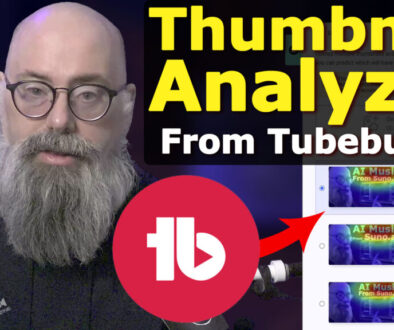Amazon Fire TV Stick vs. Fire TV: A Two TV Solution Under $200

Earlier this year Amazon announced the FireTV – a competitor to the Roku and Apple TV. Doubling the specs of both devices, this became my goto choice for over the top television.
Now, Amazon has come out with their lower cost version in the Fire TV Stick – mostly to compete with Chromecast and Roku Stick. This $40 device plugs right into your HDMI port in the TV, with a combined power USB cable which – depending on the TV you own – can be powered right through the USB port for a cord-free TV.
Before we accellerate on the subject: keep in mind you DO NOT need an Amazon Prime subscription to own or use Fire TV. It does enhance the experience with more content. You can easily just run Netflix, Hulu, YouTube and other apps on Fire TV but I invite you to try the Prime service, which matches a lot of content Netflix has.
Get the Fire TV Stick Here!
Here!
All About the Amazon Fire TV and Fire TV Stick
The FireTV stick is a Dual core processor with 1 GB of memory and 8 GB of flash storage. While there is no place to add memory to the device, the Amazon Cloud storage should take over to hold your information.
The Fire TV is a little more powerful. This has a Quad-core processor and 2 GB of RAM inside. It also has Ethernet for a hard-wired connection, optical audio and USB connection.
Both have Dual band / dual antenna Wifi connection so if you have a home Wifi and decent router, you can watch movies while surfing and playing games. Both come with a remote control although the Fire TV Stick does not have the voice features on its remote. It doesn’t mean you cannot use voice commands or purchase a Fire TV voice remote to pair with the stick.
If you download the Fire TV app for iOS and Android, you can easily speak to find the shows and movies through the major library. You can also pair multiple Fire TVs if you purcahsed for living room and bedroom.
And both the Fire TV and TV stick are set up for games. If you purchase the Amazon Fire game controller, you can connect to the stick for game play – up to seven controllers. Of course, the Fire TV might be the better choice for certain games because of the processor and memory inside. Nonetheless, I was able to play a rousing game of Sonic the Hedgehog 2 on the FireTV stick without problem. I also could play the game with the remote – which was a little more difficult.
Pros and Cons of Amazon Fire TV
Let’s survey the cons of Fire TV and TV stick. The first – and what I feel is a very important issue – is the homescreen interface within. If you’ve used a Roku or Apple TV, everything is set in apps. This makes for an easy to find interface.
FireTV’s interface is not as great. You can’t set up your display, therefore if you haven’t used an app like Netflix in a while, it might get burried in the list by movies, TV shows and games you watched and played.
The visual search for movies and TV shows from the homescreen are also a lot harder on Amazon. Most of the time I used the website to try and find content to watch. The voice feature is nice if you know what you are looking for from Amazon. The voice feature will not search the movies or tv shows within your apps like Roku does.
The Fire TV stick also had some communication problems with the remote. I find I have to press the button again from time to time. I replaced the batteries just in case that was the issue. The app also has a bit of latency in navigation. Compared to Roku, their app remote has a better response time.
Fire TV Compared to Roku, Chromecast, Apple TV and Nexus Player
Speaking of Roku, lets compare to the other set top boxes out there. First of all – Chromecast. Personally, I wouldn’t even bother comparing the Chromecast until a newer version comes out. The response time of this single-core processer box and single band antenna just can’t keep up with 1080p movies and TV shows.
As for Apple TV, it does better than Chromecast, but the box works best if you have it connected via Ethernet. The biggest downfall to the Apple TV is the lack of new apps and content outside of iTunes you could get for it.
The Roku is the best competitor to the Fire TV. The Roku 3 has a dual-core processor and only 512 MB of memory. Their Roku stick is single core but also has the dual band Wifi so movies can be streamed in 1080p. Roku also has a great interface and more apps than Fire TV – as well as can run Amazon Prime as an app. Fire TV does excel in gameplay over Roku with the game controller and higher graphics content.
As for Android Nexus Player, the specs match closer to the Fire TV and also offers voice control and gameplay.
In all, the Fire TV and TV stick are perfect combination for that 2 or more TV need. The price is right for both – matching a couple months of Dish or Direct TV satellite service. Add the Prime video option and you can get a lot of content delivered to your home – enough to even cut your cable.
What do you use to watch your favorite movies or TV shows? What do you like or dislike about those services? Let me know!