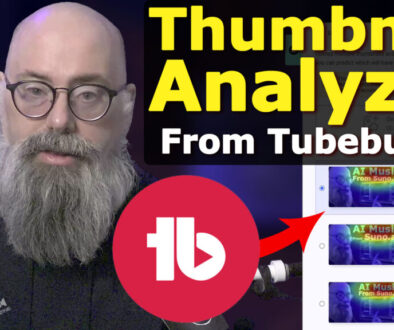Monoprice ActionCam Video Camera MHD 2.0

In this world of “record everything”, we want ways to capture our adventures – whether biking down the side of a mountain, driving the strip, or just walking around. Small fish-eye lens cameras help in capturing that moment.
That includes this Action Camera from Monoprice. The MHD 2.0 is a fun little sub-$100 camera so you can catch your favorite moves.
I use these cameras a little different, as they become part of the production. Instead of lugging around several $1,000 cameras, I can now bring one or two of those, then bring my small based cameras like the GoPro HERO4 or this Monoprice ActionCam camera. You can record and post-edit, or connect directly to an HDMI cable to stream and mix live.
Specifications of the Monoprice ActionCam MHD 2.0
The Monoprice Action Camera MHD 2.0 supports video resolution up to 1080p at 30 fps. If you want to shoot at more frames for a slow motion effect, you can set it at 720p 120fps.
To get started, remove the back cap, insert the micro-SD card and charge it up via the mini USB port. Like I said, you can also connect to a video capture card or TV via the mini HDMI connection. If you want to record in 1080p, you must flip the switch to FHD.
To start recording, simply flip the top switch forward. The camera will vibrate, letting you know its working. The button on top allows you to snap 5 MP photos, or use it as the option guide if connected to a monitor. If the green light flashes continuously, then you might want to check your micro-SD card.
The weight of this camera is about 46 ounces. Pretty light to sit on top of your head or on the mount bar. The camera takes a standard tripod shoe screw mount. I attached it on my microphone stand to record some of my acoustic guitar music a couple weeks back.
The 1200 mAh battery is a built-in Lithium polymer and keeps up for a long time. My band did a benefit, raising money by being street musicians. I recorded for over 2 hours without turning off and the camera stuck around every minute.
It’s also waterproof up to 32 feet – but don’t lose that back plate, for you’ll need it to cover the plugs.
Pros and Cons of the Monoprice ActionCam MHD 2.0
First of all, and this is a problem I even have on the GoPro, there are small pieces that can disappear easily. In this case, it’s the back cover. Now I don’t normally take my cameras underwater, but without that cap, I can’t use this camera in wet situations.
The functionality was confusing at first (especially if you don’t read the instructions). The easy on switch makes for quick recording. Connecting to a TV and operating that way is tougher, but that’s what you get with one-button control.
This camera works best in daylight situations. Low-light is a little grainy, but in some situations can work well. Just like with a GoPro.
I usually run my cameras at 60 fps, so I just set this one to 720p 60fps. I can usually upscale the video without problem in post-production.
I like the bike clip that came with this device. The clip also came with a tether, so if the camera were to fall apart, it would dangle in the wind until you could get to it.
The Action cam is pretty durable, too. I dropped it a couple times and had no issues.
The specs say 32 GB cards are max, but I have a 64 GB card in this one. I had problems with formatting for the first time, as it only formatted to a 3 GB card. Once I got that resolved and formatted properly, the camera saw and used the card.
The only way to get the video off the camera is to either remove the card or connect the camera to a computer. Video files can be confusing as there are two versions of the video files. The Action cam software should pop up when you connect to PC, but I’ve had problems with that from time-to-time. I just copy files over to a hard drive and convert using other software. GoPro Studio works pretty well in converting…
Summary
In all, this is a great sub-$100 camera. I use it in my production as the 4th camera – behind the GoPro HERO4. I highly suggest you don’t just pull the video from the camera, for you might not like the results. When properly converted and tuned, video from this camera is as decent as from any action-type camera.