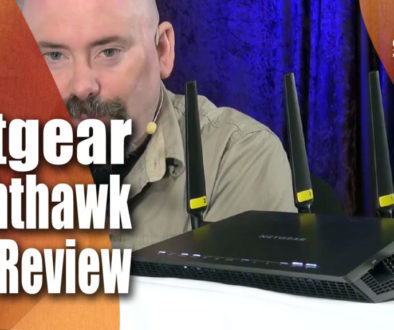Canon VIXIA: R30, R20 side-by-side

For the last couple months, I had a Canon VIXIA R30 to use and review. I’ve gone through all the settings, recorded many videos, including some episodes of iPad365, and even used it in 2 camera shoots. This newer version to my VIXIA R20 added WiFi and MP4 support, which help me post video to Facebook and YouTube faster.
Canon VIXIA R30 – The Good
This version of the Canon VIXIA line has a 2.07 Megapixel sensor, giving you the ability to create 1080p video.The R30 has a .85 inch CMOS RGB color filter.In AVCHD mode, you can record up to 24 MBps in 30 or 60 fps, and with MP4 mode, you can record 4 MBps or 9 Mbps in 24 or 30 fps.
Switching between MP4 and AVCHD modes is right through the interface. You can switch back and forth if you like.
There is also a theme mode – you can select a template, then categorize the videos you take. For instance, the blogging theme, you are given 15 categories to record under. One of them is called “introductions”. So if a person introduces themselves, you add to that category.
The VIXIA R30 has a zoom range of 51x (31x optical)- unlike the VIXIA R20, which has a 28x zoom. The shutter can work up to 1/2000 sec.
VIXIA R30 also has a 2 Megapixel still camera. You can easily use to capture pictures and video. The short burst allows you to take a 5 second video.
Get the VIXIA R30 handheld camera at B&H
Canon also changed up the battery. The R20 battery was enclosed on the undercarriage. You needed to open a door, then install the battery, with no option for installing a longer lasting battery. With the R30, the battery aattaches in the back, so you could get an extended life battery.
Canon changed up their touchscreen to a glass interface. It makes for easier touch – the R20 you have to push on the LCD, which causes the camera to shake during recording.
Connecting the VIXIA R30 to a Wifi source
Connecting the camera via wifi is pretty straightforward. You can then choose to connect to YouTube or Facebook. You can also connect to an FTP source. You cannot live stream from the camera. However, if you are tranferring video from your camera card to a laptop, this service is pretty sweet.
Canon VIXIA R30 – The Bad

The biggest thing for someone like me is the 41 mm lens does not have an option for attachments – there is no threaded lens. Therefore, if you need to add a polarized lens, or camera hood to keep sun flare out, you are out of luck.
Another big downfall is their button interface. The record button is right next to the hand strap, so you have to contort your hand to press the record button. The interface buttons are also a little confusing. Some buttons are found on the touchscreen, and the rest are through the Home button on the side of the camera.
The VIXIA camera should also have the option of a remote. Too many times I wished I could start the recording or wanted to zoom in or out. I guess I was spoiled with the Kodak Zi8 remote.
You cannot record and upload through Wifi at the same time. Not a big issue, though. It would also be nice to use the camera as a live streaming unit – so I could connect to a program like Wirecast.
Canon VIXIA R30 – Overall
The camera is a good overall device. If you need a cheaper camera that can take interviews and other footage, the VIXIA R30 can flip the bill. Although you cannot add any lenses, you do have a lot of options with the camera itself.
The Canon VIXIA R30 is also priced around $450. It’s Wifi access will allow you to transfer files to an FTP server, so production crew can get working on mixing the video. By using the themes, you can organize your videos quickly.
Of course, the VIXIA also has the microphone jack, so you can plug in an external mic. Canon went back to 1 SD card slot, but the reasoning why was because you could use the Wifi to transfer files. The card slot can take up to 32 GB cards.
If you need more from the camera, then you might want to jump up to a M50 or M52. If you are doing studio work, or quick interviews, the R30 or R32 are great cameras for the price.