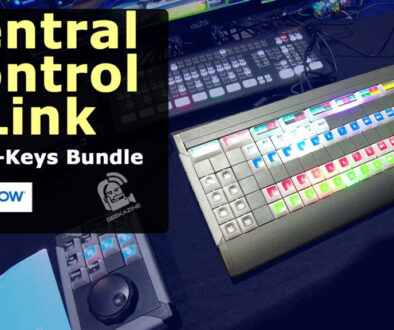Elgato Stream Deck XL with Companion and VICREO is Perfect for Multiple Device Control
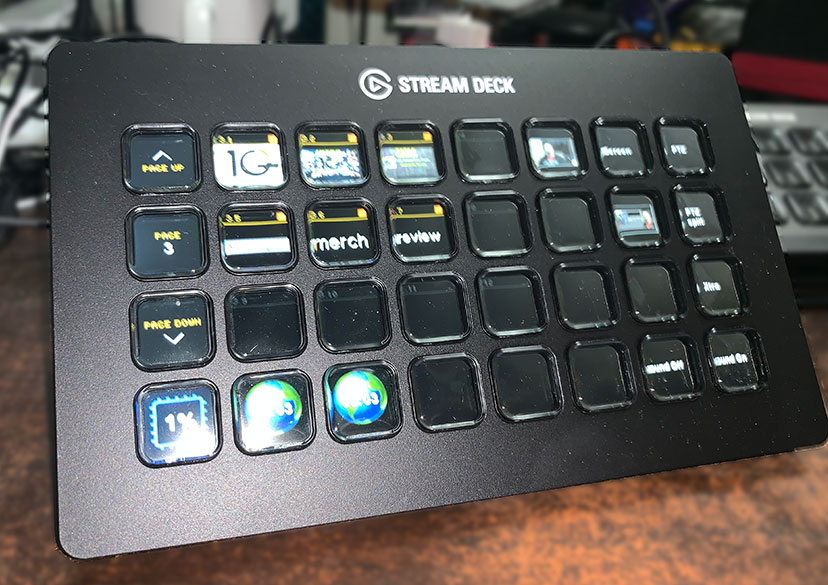
I have been a fan of Elgato Stream Deck for a while. I purchased my first deck last year – the LCD buttons giving you a clear idea of what you are choosing helps out a lot when you’re trying to run your own video, create content, play a game, and more.
Pair it with some open source software, and this is your new alternate keyboard for whatever you need to do.
Disclaimer: I did not get paid to create this content. Any items I have purchased were from my own budget. If you would like to help in future articles, TIP ME HERE. You can review the policy here.
About Elgato Stream Deck XL
At the heart of this system is the Elgato Stream Deck XL. A 32 button controller that you can set up however you need it. Whether it’s simple hotkey control, sending out a command, a social media tweet, and more commands, the stream deck can do it.
The unit was originally made for gamers needing specialty keys, and Twitch users for one-button control of their channel. Since
The XL comes with a stand, and a detachable USB-C to USB-A cable. Setup is straightforward – simply install the software from Elgato, then run it in the background on PC or Mac (and even an open-source Linux distro).
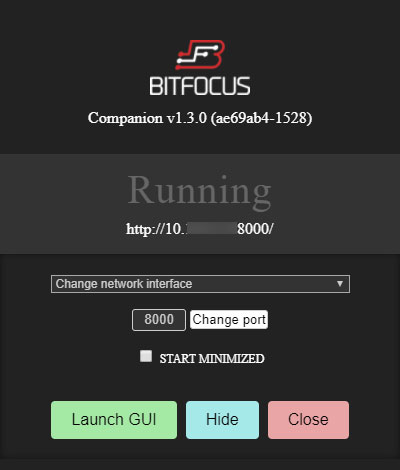
Adding Companion
Companion from Bitfocus.io is an open source software that utilizes stream deck’s plugin SDK. It not only allows you to create actions and chains of commands on your computer, it also connects to a wide array of other devices (and even computers) to control.
The software also runs in the background, but it’s interface is web-driven. Set up the interface with the stream deck, or use the emulator and web interface to control the buttons. Add an instance from the list of many to control another device. I set up my PTZOptics camera to the deck for not only movement control, but pre-set button control as well.
Right now (6-2019), Companion 1.3.0 only allows for 15 button control, with 3 for pagination to turn 12 buttons into 1,188. When you assign the other buttons via Stream Deck, you get a very versitile tool.
Using VICREO listener to Control Another Computer
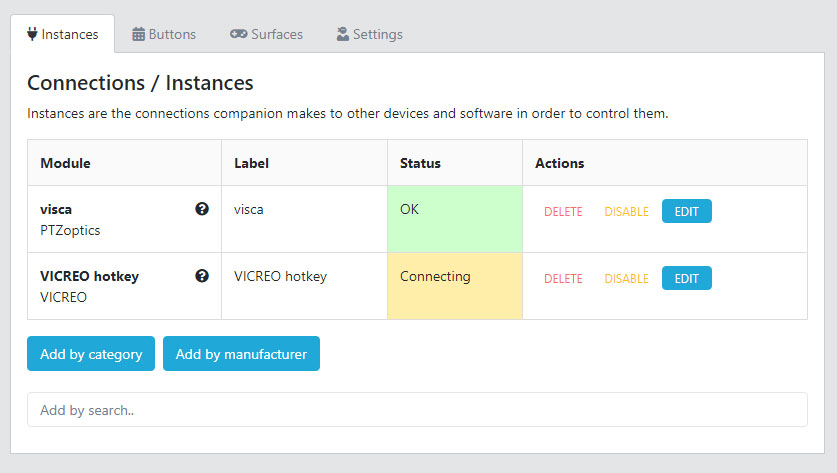
VICREO is another open source software that allows you to control another PC or Mac. Install the listener software on the computer you want to control, and make sure the firewall will accept connections from port 10001.
The interface can send hotkey commands, string commands, three key commands (like Ctrl-Alt-Del), and more. I have NewBlueFX Titler Live on an Intel NUC, which allows me to bring up graphics, lower 3rds, and whatever else I can hotkey.
Pros/Cons of Stream Deck
While it’s gotten better in the last year I’ve owned a stream deck, there is still issues where buttons don’t trigger upon first press. When you use hotkeys, you might see strange typings on your computer. For example, If I am using a browser window, and press a hotkey (say Ctrl – S), the browser address bar might start typing “S”.
One enhancement I suggest is to have a USB-A port on the side of the unit. I would love to connect my 15-key stream deck without using another USB port on the computer.
Other than that, I don’t see any real issues with the device. It’s a great addition to my streaming abilities, and saves me a lot of time. The whole device takes up very little resource on the computer (AMD Ryzen 7 system), and not only can I have functional hotkeys, I also have some informative keys, such as a clock and CPU usage, along with control of the computer – volume, brightness, more.
The 15 key stream deck is $149, and the 32-key is currently $249. Get your Elgato Stream Deck here. Also check out Elgato.com for other great products they offer.
Subscribe to Geekazine:
RSS Feed - Via YouTube
Twitter - Facebook
- Tip Me via Paypal.me
- Send a Tip via Venmo
- RSS Bandwidth by Cachefly Get a 14 Day Trial
- Be a Patreon: Part of the Sconnie Geek Nation!
Reviews: Geekazine gets products in to review. Opinions are of Geekazine.com. Sponsored content will be labeled as such. Read all policies on the Geekazine review page.