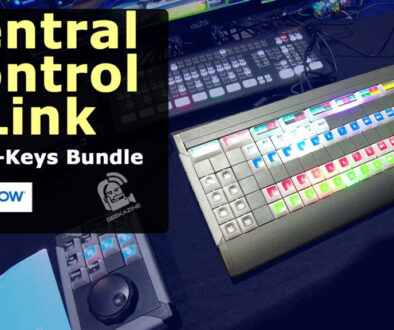Maonocaster AM200-S1 for Podcasts, Streaming
Maonocaster Lite S1 is a low-cost solution for recording podcasts, streaming, Clubhouse, and more. The unit can be run by itself, or connected to a computer (becoming the sound card). From there, you can control the microphones (up to 2), music from a 3.5mm jack, music from a Bluetooth connection, or the sound cart on the system.
The Specs
The AM-200 S1 is a great way to get a full show feel when recording. It also doubles as a mixing console for Karaoke night – Bluetooth in your song, and use the the microphone to sing.
Echo effect give you a smoother voice, while preset options will EQ you for the emcee role, a pro sound, and more. 3 band EQ allows you to fine tune the overall sound. There is even a 12 note autotune option to give you that digital sound.
There are 12 buttons for sound effects, 4 you can program with your own sounds. All of this can be programmed on-board, so no extra software is needed.
Sending the Audio Out
When you are ready, plug your phone into the 3.5mm jack and send to your live stream audience. The Maonocaster Lite can send to 3 different phone sources simultaneously. It also can be outputted through the computer to another recording destination.
Self Powered for Portability
The on-board 1200 MAh battery will allow you to podcast, sing, or livestream for a few hours on full charge. This makes it perfect for the remote creator.
Maono Microphone
This unit does come with a Cardioid XLR microphone with a frequency range of 30Hz-16kHz. Included is a cable that will connect to the caster. Add a second microphone for one-on-one interviews. I just connected it to my mixing console for more flexability.
My Thoughts on Maonocaster AM-200 S1
The first thing I wanted to do was replace the included microphone. If you do that, remember this unit delivers no phantom power. A mixer would be needed in-between. That is probably good if you plan to plug in more than one microphone. There is no separate volume for each input.
Watch your levels if you do use an external mixer. The inputs are very sensitive, as I was distorting fairly easily. I had to turn my settings down low to get it from distorting the vocals.
Sound effect buttons can sound really loud in the headphones when monitoring. Another thing that sounds off is the “Denoise” button. In the monitor, it sounds like it’s cutting your vocals off too much.
However, the output to the phone works like a champ. I did some live streams and didn’t hear any of the problems, except for the pre-amp distortion.
This works best as a stand-alone unit going to a live stream, Clubhouse, or podcast recording. For the $99 price tag, it does the job.
In the Video
I unbox and setup the Maonocaster AM-200 S1.
Subscribe to Geekazine:
RSS Feed - Via YouTube
Twitter - Facebook
- Tip Me via Paypal.me
- Send a Tip via Venmo
- RSS Bandwidth by Cachefly Get a 14 Day Trial
- Be a Patreon: Part of the Sconnie Geek Nation!
Reviews: Geekazine gets products in to review. Opinions are of Geekazine.com. Sponsored content will be labeled as such. Read all policies on the Geekazine review page.