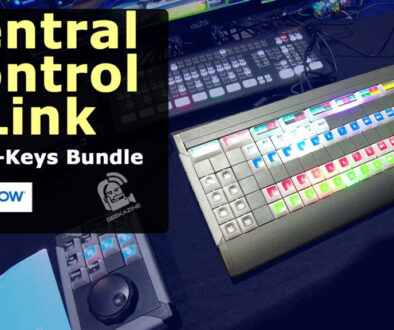Using Central Control to Enhance Your Workflow
At NAB, I talked with Joe De Max of Central Control about any new updates. He showed me some cool ways to use Central Control as he went over the features.
What is Central Control
This is software that will work with custom control surfaces (X-Keys, Stream Deck, MIDI controllers) to help program buttons, faders, and dials to do jobs that will fit your workflow. The software is installed on a Windows machine, and can control hardware (Tricaster, Blackmagic ATEM, etc), and software (OBS, vMix, PowerPoint, etc) with simple button presses.
The surface can then be customized to your workflow so you can have keyboard hotkeys at your fingers
What’s New with Central Control
Super source Animator allows you to easily manage your Super sources. Set up layouts, and easily create snapshots for animating and switching. All within a keyboard hotkey command.
Triggers
Automation is important. With triggers, you can set up items to work in a sequence. For example, he shows a video source that, when complete, will switch back to another scenes, along with queuing up another video.
Prices
You can get a 30 day trial at CentralControl.io. Prices start at $49, and available now.
Subscribe to Geekazine:
RSS Feed - Via YouTube
Twitter - Facebook
- Tip Me via Paypal.me
- Send a Tip via Venmo
- RSS Bandwidth by Cachefly Get a 14 Day Trial
- Be a Patreon: Part of the Sconnie Geek Nation!
Reviews: Geekazine gets products in to review. Opinions are of Geekazine.com. Sponsored content will be labeled as such. Read all policies on the Geekazine review page.