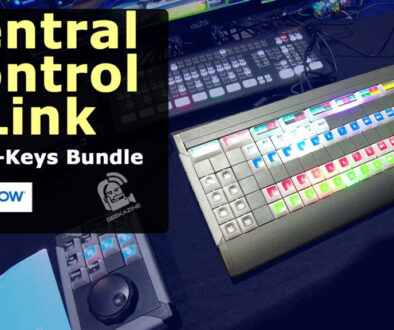360fly Review Right From the 360 Video Camera

I’ve been having an awesome time with figuring out 360 video. That is why I decided to create this review in 360 video view. Now if you are watching this from my podcast channels, you might be seeing this crunched down. To view it in the intended version, you either will have to download 360 viewing software or go to Youtube.com/geekazine and watch it there.
The hardware I am using is 360fly. This is a 360 half-spherical camera. What does that mean? Well even though you get a 360 degree view in the middle, either the top or the bottom does not get recorded because there is no optics on one side. The top or bottom recording is all dependant on how you set up the camera.
I have the 360 fly set up to point down. This makes it a little more difficult because I have to use a boom stand to hold the item up. I could also hang it from a tree branch or ceiling to omit the stand, but since I’m outside, the boom arm was the best option.
This is the camera on a tripod in reverse mode. Keep in mind I had to fix the video so you would not see me upside-down.
The video records a 1504 x 1504 27 fps video at about 20 MB VBR. The lens is an 8-element glass ultra fish-eye with a focal length of .88 and an aperature of F2.5. This is a fixed focus lens so no fine-tuning.
The camera itself does not only look like a new-aged golf ball, but it is almost water-proof. I say that because the microphone needs to be covered for it to be fully water-proof.
There is one button on the unit and no LCD display. Next to the button is a RGB LED that tells you what the camera is doing. Green if charging, Blue if on and red if recording. Hold the button down for 2 seconds and it will vibrate when it is on. Press the button once to start recording, once to stop recording and hold for 2 seconds to turn off. Once again, it will vibrate in patterns to help you determine what it is doing.
By downloading the app for iOS or Android, you can see what the camera is doing. You can also adjust contrast, brightness, ISO and other settings. The camera needs bluetooth and Wifi (802.11 b/g/n) setup for this to be viewed and controlled. But as you can see, you can swipe and zoom using the mobile device to see what’s happening. You can also view what you’ve recorded and download the video to free up memory.
The 360fly has an internal 32 gb storage limit. It will record about 2 hours of content before you have to empty the card. Video will record in segment mode – meaning it will stop and restart the recording so it can manage video files.
The 1600 mA battery also gives you around 2 hours of recording time. You need the cradle to charge the unit, which also is the PC/Mac transfer cable.
Pros and Cons of the 360fly 360 Video Camera
For $399, this 360 degree camera does a decent job in video – better in the daylight than low-light video of course. The problem I really have with it is the design and usage options that come with it.
We’ll start with the locking mechanism on the unit. You get a couple cradle stands with the 360fly, but no tripod mount option. That is another $20. The charge cradle does not have a locking option, so you cannot feed power to the unit while you are using as a movable cam.
What I thought was a tether line turned out to be a plug for the microphone. It would have been nice to have a tether line so the camera is more secure for what you are doing. Especially since most mounts are affixed via double-sided tape.
The overall size of this golf ball is 2 1/2 inches. There are other 360 cameras that have a lower height factor so they fit better on items such as drones and produce less resistance. When you have one of these on your helmet and trying to do things that include being fastest possible, every pound and design factor is taken into effect.
The software was another disappointment for me. The biggest problem with 360 cameras is you have to make sure the proper metadata is inserted in the video. This tells the computer what type of video this is and can adjust.
I had to download the metadata tool which ended up putting a weird pinch in the video. I stopped using the software for editing and publishing purposes.
Finally, even though you can record for 2 hours, extracting the video can take another 2 hours – not to mention being able to recharge the unit. That means you need a couple for any type of all-day shoot.
Overall, the video is decent and I expect the 4K version to be even more spectacular. What lost it for me was the overall design and attachments. For $400, I was not totally wowed by the 360fly.
Subscribe to Geekazine:
RSS Feed - Via YouTube
Twitter - Facebook
- Tip Me via Paypal.me
- Send a Tip via Venmo
- RSS Bandwidth by Cachefly Get a 14 Day Trial
- Be a Patreon: Part of the Sconnie Geek Nation!
Reviews: Geekazine gets products in to review. Opinions are of Geekazine.com. Sponsored content will be labeled as such. Read all policies on the Geekazine review page.