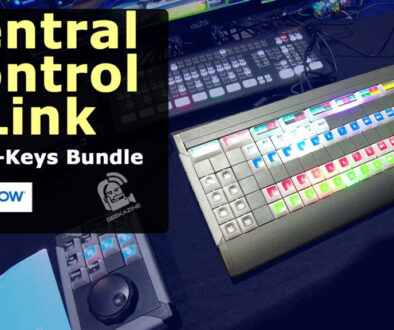Adobe Audition CC 2018: Why Podcasters Should Switch

At NAB 2018, I talked with Durin Gleaves about Audition and Premiere Pro – new features and a lot more. One topic that is close to me is podcasting. He offered a lot of great information on developing a podcast using Audition.
What’s New in Adobe Audition CC 2018
If you’re using Multi-track, you can now hide all those tracks that you’re not focusing on. The best part is unless you lock the track, it will cut and snap on the timeline so you don’t lose any sync of tracks. This is perfect so you can focus on a specific track in taking out any umms and ahs, or hide any music or sfx tracks.
Adobe has added a ducking feature to channels. You can duck music, or the secondary voices in a panel discussion. If you move the primary voice in the timeline, the ducking will self-adjust.
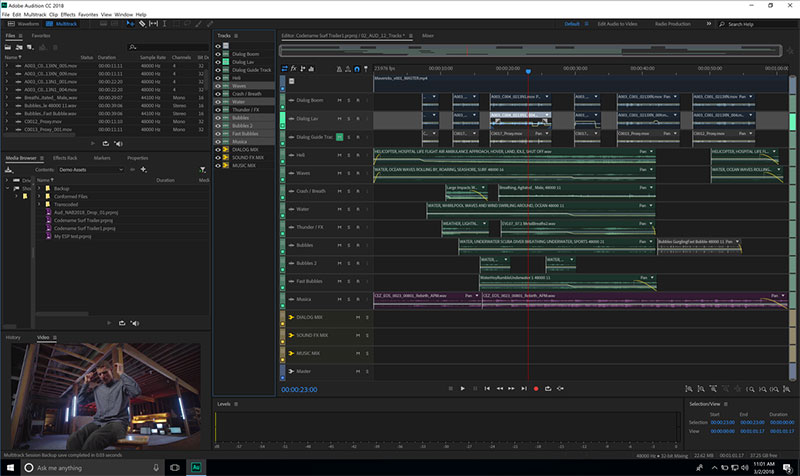
If doing video podcasts, you can easily import into Audition for extra editing features. You can also prepare the track for an audio version of your show.
Metadata now includes cover art. Instead of using a 3rd party program to insert your cover, you can do it right in Audition. It only allows for one cover, but you can upload any size graphics in jpg, bmp, or png formats.
Using Audition to Podcast
This is a common conversation I have – a podcaster will use a free version of software, but pay hundreds when the need to fix a problem is there. Durin has a great story on how using Audition, and a useful hot-key can save you hours of work.
Find out more on Adobe Audition
Subscribe to Geekazine:
RSS Feed - Via YouTube
Twitter - Facebook
- Tip Me via Paypal.me
- Send a Tip via Venmo
- RSS Bandwidth by Cachefly Get a 14 Day Trial
- Be a Patreon: Part of the Sconnie Geek Nation!
Reviews: Geekazine gets products in to review. Opinions are of Geekazine.com. Sponsored content will be labeled as such. Read all policies on the Geekazine review page.