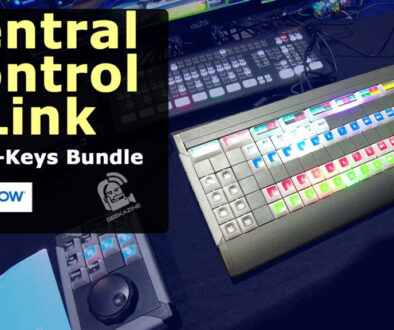LG G Pad 8.3: An Android Tablet with A Full Size USB Plug

The latest LG G Pad 8.3 for Verizon wireless is ideally designed with 8 inches IPS multi-touch display and full size USB port in data sharing for ultimate tablet performance that you exactly need. It also comes with split screen multitasking through dual WindowTM technology to give you better functionality in the best way possible.
LG G Pad 8.3 Specs
When it comes to mobile tablet, this model will provide you with rear-facing camera in 5MP and resolution of 2560×19201 for better photo and video quality. The gesture shot will actually help you in taking selfies through simple hand motion. Transitions between preview mode and camera mode in fact automatically work through hand gesture.
With this android marshmallow, you get soft light where the screen will perfectly illuminate soft lighting whenever you view photos for more beautiful selfies. The timer will support you in capturing photos from 3-10 seconds. When it comes to convenient recording, the pause and resume feature will allow you for continuous photo and video files.

If you want to experience excellent photos, the LG G Pad will simply provide you with still shots even if you are recording videos. The geotagging will include location details for each of your video or photo. In terms of connectivity, the 4.0 Bluetooth will conveniently make it easier to share files in no time while wirelessly receiving multimedia files from another compatible LG device.
View your content through larger screen and allow other devices to easily access your mobile files with the help of DLNA media server. This mobile tablet will also allow you in linking your android and tablet in order to make calls, memos, messages as well as other notifications to be conveniently used in both devices for effective pairing.
Transferring files is actually a breeze on this device as long as there is internet connection or Wi-Fi hotspot. Use two or more apps via the split screen all at the same time for maximum experience. The customizable keyboard is adjustable for layout and height to help you enjoy greater comfort when using the device.
Just double tap your screen in order to quickly put it on wake or sleep mode without the need of pressing the power key. In fact, the home touch button options are customizable including QSlide function, QuickMemo, and notifications. Users can easily overlay windows through the adjustable transparency and sizing for more convenient multitasking.
Whether you want an excellent device to allow you to play or work, LG G Pad mobile tablet will allow you to perform anything you want on this android. Also, the impressive device will give you fantastic features such as full high definition ISP display, powerful processor, QuickRemote, simplified multitasking performance, dual WindowTM, and a lot more for you to explore!
Watch movies, browse the web, send emails, videos, photos and other files with this cost efficient mobile device. It will also significantly increase your productivity while you enjoy an ultimate entertainment for your leisure time. Get it now and experience the big difference!
Pros and Cons – LG G Pad 8.3

To start, this is the second G Pad 8.3 I have received from Verizon. I saw some issues and the replacement basically confirmed them.
The tablet has a latency at times. I am not sure if the processor is working or the screen is just not sensative enough. Sometimes I have to tap something a second time to get it to work. So if you play games on it, you might not like how the tablet responds.
The tablet itself is a little thick. It might be due to the full size USB connection on the side. It reminds me of my day-planner I had so many years ago.
I had to really search to set this G Pad up for mobile hotspot. The Verizon software app helps, but doesn’t allow for hotspot mode except for the primary profile. It would be nice if I could make the other profiles admins, as I had to go back and forth, but couldn’t switch profiles when I turned the hotspot on.
USB functionality is really nice. I created a Powerpoint presentation and instantly put it on a USB drive to transfer to computer.
The attached stylus is also nice, but pretty thin. I was concerned eventually I’ll start bending the stylus if I hold like a pencil.
Suprising enough, I didn’t see a bad latency on the writing like I do on opening or using other apps.
As a productivity tool, the LG G Pad 8.3 does the job. Along with the Verizon Wireless plan, I was able to get a lot done when I took this device with me to Vegas for a convention. The photos came out fairly well in daylight, and the USB drive actually helped in a pinch.