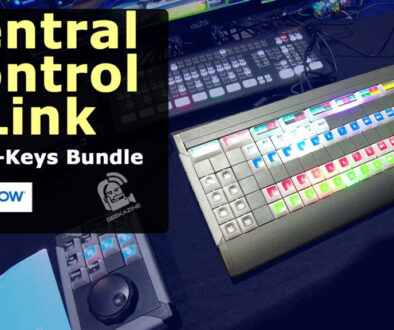Magix Vegas Pro 14: Comparing with Sony Vegas Pro 13
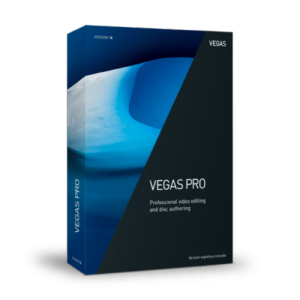
In May 2016, Sony sold audio products ACID, SpectralLayers Pro, Audio Master Suite, and Sound Forge. They also sold video products DVD Architect, VEGAS Movie Studio, and VEGAS Pro software. In September, Magix released their updated version of VEGAS Pro 14. Since I use VEGAS on the majority of projects, I updated to the new version. Being a $250 upgrade ($599 purchase outright), I wanted to find out how Magix improved the software.
Also Check Out: Vegas Pro 14 vs. Movie Studio Platinum 14
Three Versions of VEGAS Pro 14 64-bit
There are three versions of the new software. Pro Edit, Pro, and Pro Suite. Each version supports 4K, 2D and 3D rendering, and capture from SD or HD-SDI devices, multi-track audio and video. VEGAS Pro adds image stabilization (through Mercalli V4), Titler Pro Express (NewBlueFX), and DVD and Blu-Ray disc authoring. VEGAS Pro Suite includes Boris FX BCC Match Move, Boris FX Key and Blend (advanced Chroma-Key), Boris FX 3D Objects (advanced 3D render) and NewBlueTX Titler Pro 3 (advanced Titler Pro).
All versions are 64-bit. There is no 32-bit version as Pro 13 had. Therefore, if you are running Windows 7,8 or 10 in 32 bit mode, you might have to install the 64 bit OS. Other specs include:
- 2 GHz multi-core processor (8 core processor for 4K rendering)
- 4 GB RAM (16 recommended for 4K)
- 500 MB free space
- Graphics cards with at least 512 MB memory. NVIDIA, AMD, Intel GPU
Prices start at $399, with a limited-time upgrade for those who own VEGAS Pro 13. You can purchase VEGAS Pro 14 through Geekazine. You can always download the software with a 30 day free trial.
First Looks VEGAS Pro 14

If you compare 13 and 14 side-by-side, you see little differences. The icons got a revamp to flat buttons, and that is it visually. Everything else is exactly the same, which is great, because there is no re-learning curve that’s needed.
All buttons are still in the same places. You can change up your canvas area to whatever type of editing or adjusting you are doing. You can even save layouts the same way.

Rendering a project is also the same. I did like the fact my render settings imported into the new version. I simply had to favorite them once again.
Other than that, the overall look and feel is the same. There are some option changes when you get into advanced editing, which I will talk about in a future tutorial video.
Still No 360 Support
Although you can import, edit, and render 360 video in VEGAS Pro, the new version still does not support it. I am hoping they take this into account and add features for 360 video editing.
Did VEGAS Pro 14 Upgrade the Program?
There are three reasons why I would usually upgrade software. Bug fixes, render time, and improvement of quality. Since I didn’t trip over any bugs, I can only rely on what others have said about issues and if they were resolved. I have been told there are some rolling shutter issues fixed, but certain CUDA problems might still be present in this new version.
I ran renders in 1080p, 4k, and the 360 degree videos I had on both 13 and 14. The result was very similar render times. I even tried a couple mixed video environments (using iPhone vs. Sony Camera vs. ProRes recorded content). The final render times matched. The quality of both videos also stayed pretty much the same using the different render settings. I don’t think any render protocols have been updated since 13, so I expected that.
To the standard YouTuber or editor of family videos, this software will run exactly the same. If you get Pro or Pro Suite, the 3rd party add-ons will start to show differences. These are programs you can also purchase through their respected companies.
Should You Upgrade to MAGIX VEGAS Pro 14?
Right now, the upgrade doesn’t offer anything more than some bug fixes that Sony VEGAS Pro 13 might have not fixed. However, I could see MAGIX holding back some new thoughts and ideas through future updates once people have gotten familiar with their version of the software.
Should New Users Buy MAGIX VEGAS Pro 14?
YES! If you are getting into the editing program, the software is definitely worth it. I have always been a fan of the audio and video effect area. I can place an effect on a clip or a whole layer timeline. The Multicamera feature allows me to bring in 4 camera recording, match it up and mix it down in real-time, then go back and make adjustments so an interview or live show looks it’s best.
I love how easy it is to bring in content and some of the native effects that allow me to match color, clean up the video and even give it a specific look and sound.
I will continue to use this as my primary video editor of Geekazine content.
Subscribe to Geekazine:
RSS Feed - Via YouTube
Twitter - Facebook
- Tip Me via Paypal.me
- Send a Tip via Venmo
- RSS Bandwidth by Cachefly Get a 14 Day Trial
- Be a Patreon: Part of the Sconnie Geek Nation!
Reviews: Geekazine gets products in to review. Opinions are of Geekazine.com. Sponsored content will be labeled as such. Read all policies on the Geekazine review page.