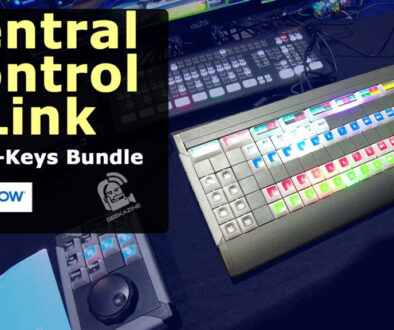Netgear Nighthawk X4S Wireless Router Review

200 GB for Netflix. That is the data usage estimate for those who watch 13 hours of TV per week in HD. If you have Ultra HD (4k), that number will more than double. Add to that Internet security cameras, IoT devices like lights and thermostats and you have to not only worry about how much bandwidth you have, but if your home router can handle that information.
The Netgear Nighthawk X4S is a wireless router that can keep up with the ever growing mobile devices in your house. Gaming and Video are the two big reasons to get this device. Pair two together and you can have full coverage of almost any home. Let’s start with the specs, then go over all the pros and cons.
The Nighthawk X4S Router is a Dual Band Quad Stream Gigabit router. Using MU-MIMO technology, the device can stream at 160MHz to all devices.
Inside the device is a 1.7 GHz dual core processor with 512 MB RAM and 128 MB flash memory. Using Dynamic QoS – a algorithm that determines which device needs the most attention, you can transfer speeds up to 2.53 Gbps through your devices.
This is a multi-band router so you can set a 2.4 GHz or 5 GHz wireless, then adjust device speed. Older tablets, phones and other devices might only run 2.4 GHz, so having both of these wireless options on is important.

ReadyCLOUD is a service that can keep important files on your Network Area Storage (NAS). OpenVPN allows you to connect to your home computers. You can even use the Kwilt app to store your photos at home and view them when you need to on any mobile device.
On the router itself is 5 Gigabit Ethernet ports – one connecting to your Modem or other WAN connection. The Nighthawk also has 2 USB ports and one eSATA port to connect any type of storage solution you have. I have connected a USB backup drive and my Drobo.
Inside the Genie app, which you can install on most devices and control your router, gives you multiple options. You can check out your traffic on the router, set up the VPN service, or bridge two Nighthawk routers together so you don’t have to run Ethernet cables around the house.
I can also set up AirPrint services to my printers, OneNote, Adobe PDF, and Fax.
Pros and Cons: Netgear Nighthawk X4s Wireless Router
The biggest issue I have with the Netgear Nighthawk X4S router is the Genie interface. It has a lot in there, but it’s confusing to navigate through. For example, the Network Map shows what’s connected, but it has a hard time knowing what the device is. I had to go in and identify devices so I knew what it was. I also was super confused on how to set up my 2.4 and 5 GHz wireless.
Otherwise, this router is everything you need for data transfer. I have the bridged unit in my living room running the XBox One, Apple TV, Amazon Fire TV, and other devices.
But here is the coolest part about this device. That 160MHz function. What this means is your family can watch Netflix, Hulu, play XBox and more and not get limited by the router. Older devices might run up to 80 MHz, which can cause a bottleneck because it can only stream up to 433 MB of data. The X4S doubles that, which means a 4 person household doesn’t see buffering because it’s waiting for the router to catch up.
And since this is a 802.11 ac router, you can cover an average 2 story house pretty well – up to 230 feet. Add a second X4S in bridge mode and that can double your range.
Like I said, I set up the bridge X4S to my media devices in the living room. I continue to use these devices wireless without interruption.
I also like the switch on the back to turn all the flashy LED lights off. That way it doesn’t look like such a light show in the middle of the night.
For the $250 price, the Nighthawk X4S router is perfect for the gamer and family needs.
Subscribe to Geekazine:
RSS Feed - Via YouTube
Twitter - Facebook
- Tip Me via Paypal.me
- Send a Tip via Venmo
- RSS Bandwidth by Cachefly Get a 14 Day Trial
- Be a Patreon: Part of the Sconnie Geek Nation!
Reviews: Geekazine gets products in to review. Opinions are of Geekazine.com. Sponsored content will be labeled as such. Read all policies on the Geekazine review page.