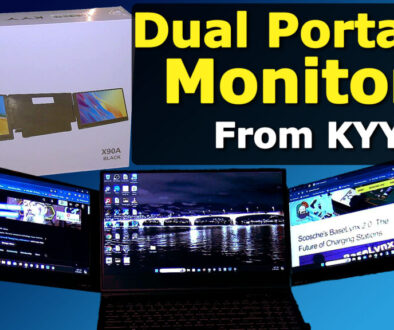Kodak Playtouch: Kodak Zi8, Zi10 Video Cameras Side by Side

I have been excited of the Kodak line since it came out 2009. The Zi8 was a camera I could get behind simply because it had all the functionality of a handheld, but also had the ability to connect an external audio source. The only commercial handheld that had that functionality at the time was the Sanyo Xacti HD2000, but the price tag was $600 to Kodak’s $179.
Kodak has decided to upgrade the line with the next version in their series – the Zi10, or Kodak Playtouch. The biggest feature is the touch screen to your Kodak camera. Along with some added options, the Zi10, has really evolved, but is it worth selling your Zi8 for?
The Advantages

There are more options on the Zi10. The two big options are to add Sepia or Black & White video, and to trim your video straight from the camera.
With the Zi8, if I was interviewing and trying to get the sound from the built in microphone, it would look like the interviewee was too close to the camera. The Zi10 seems to be a little better. In fact, I had to move the camera forward on the geek bar, to keep the same look and not show a behind the scenes look.

The camera also allows you to upload to email, YouTube, Flickr, Facebook and more. It doesn’t have WiFi, but when you connect, it will upload to your favorite source.
The stereo Microphone jack moves to the top, but they also add dual functionality by also making it a headphone jack. That will definitely help when I am trimming video from the camera.
Both cameras have an attenuator for the microphone. The Zi10 remembers where you set it last. The Playtouch takes a faster speed SD card up to 32 GB.
The camera also upgrades the USB to mini-pin and the latch for the USB is redesigned. That makes it easier to connect to a computer without taking off a tripod.
The MEH…
The camera has the same 5 MP (1.6 MP for video) camera. Low light video shows the same, but there is a color difference in daytime shooting.
The zoom buttons are also touchscreen. When Kodak fixed the Zi8 zoom choppiness with firmware 1.06, I was happy because I could use the joystick with little shake. The touch controls might cause video to jump a little more.
The Issues
Every now and then the camera said the card was removed. I would turn off, then back on and everything would be ok. The view screen during recording is smaller. The advantage happens when you play what you recorded – the picture turns and uses the full 3″ screen. Too bad I cannot turn the camera 90 degrees during recording and have the camera compensate…
Sometimes, the touchscreen gets in the way. I had situations where I touched the unit wrong and I was recording or being asked if I wanted to delete. While you don’t want a heavy sensitivity on the screen, you don’t want it to stop recording because you are a butterfingers.
I also miss the little red light in the front so I know it’s recording.
The Verdict
If you have a Zi8, it might not be worth the $229 price tag to upgrade. You basically get Sepia, ease of upload and editing functionality to the camera. However, if you are looking for a handheld, I like this over the other cameras out there. Mostly because I feel that sound is very important and you can control the sound with this camera.
The cool part about the problems I describe with the Zi10 is a lot of those issues can be fixed with a firmware update (except for the zoom). Like the Zi8, it’s a great daytime camera to capture the family shots. If equipped with a light and mic, it can definitely get your friend’s band video, too.
Don’t forget to also get the Kodak Remote if you are a one-person shop. Also, Extra batteries will help if you are recording on the go.
The Video…
Want to see more about my review? Check out the Video below.
(The playtouch is a review unit supplied by Kodak. Geekazine’s review on the Zi10 are unbiased)