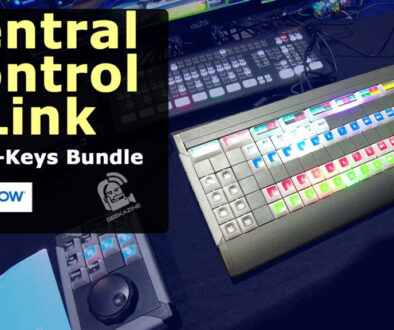Blackmagic Streaming Bridge Setup and Configuration with ATEM Mini Pro
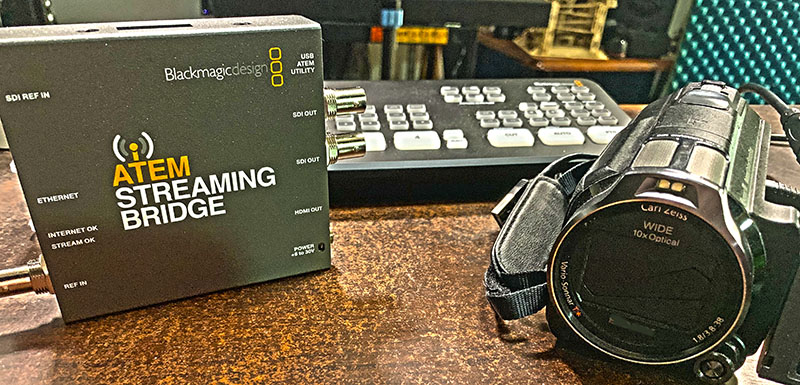
The Blackmagic Streaming Bridge is a companion device for your ATEM mini pro or ISO which will allow you to stream from in-house, to across the world. Similar to streaming to Facebook or YouTube, the bridge allows you to get a 1080p video signal to the remote control room for streaming, or recording with fast editing.
- 00:00 Intro
- 2:32 What is the Streaming Bridge
- 4:33 What you get with the Streaming Bridge
- 6:22 Connect ATEM mini to Bridge Peer-to-Peer
- 19:40 Connect ATEM, Streaming Bridge to Your Network
- 23:14 Connecting across the Internet to the Streaming Bridge
- 28:13 Final Thoughts
Get the Streaming Bridge Here – Get the ATEM Mini Pro ISO Here
*NOTE: This product I paid for with my own funds. All opinions are of Geekazine.com. Review policy here
About the ATEM Streaming Bridge
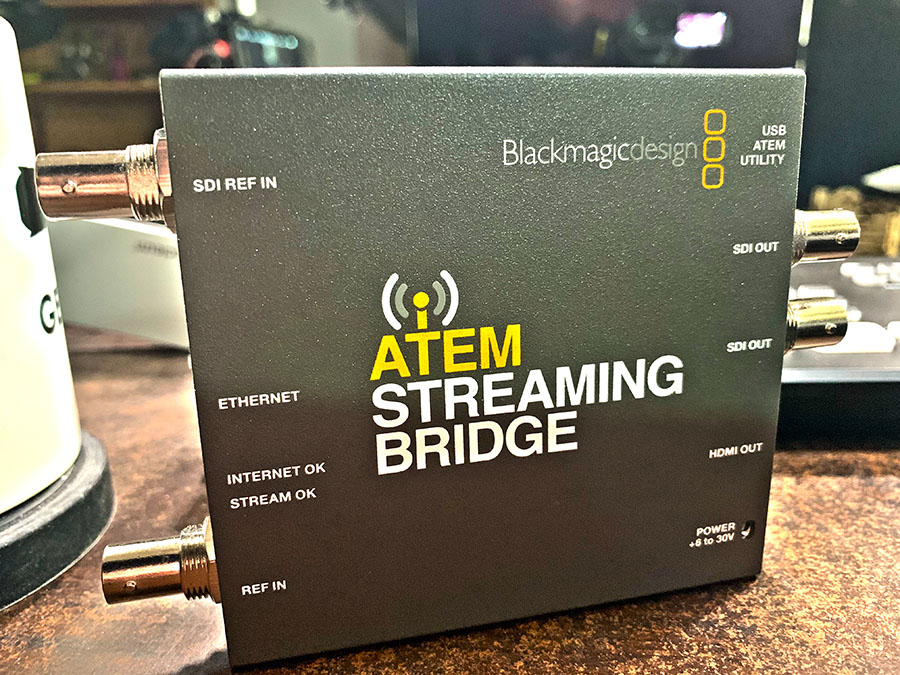
This is a device that will connect your ATEM Mini Pro or ATEM Mini Pro ISO to a remote location. This will not control the source camera or switcher (at least, not yet). The end result as a 1080p video to the source location for streaming or recording.
The Streaming Bridge will connect in via Ethernet cable (no WiFi). Video can then be sent to a monitor, computer for streaming, or recording device via HDMI or SDI . Two ways to genlock the video with Ref-in options.
USB for Configuration
USB-C is included, but the connection is to configure the device. It’s not for streaming. You will have to connect the Bridge up, then use the ATEM Setup to create an XML file that will import into the ATEM Mini Pro.
Configuring the Streaming Bridge
There are 3 configurations:
- Direct peer-to-peer connect
- Across an internal network
- Connected to the Internet
You can also send signal in streaming, or Hyperdeck data rates (around 50 Mbps).
Peer-to-Peer 6:22
This setup only requires an Ethernet cable (no cross-over cable needed). Plug the cable from ATEM mini Pro to Streaming Bridge. Configure the Bridge, and set up in the Mini Pro.
This is perfect for a studio to either record or stream video, or send video to a lobby to know when a person is on-air.
Across the Network 19:40
This is great for larger buildings, and campuses. The video will be sent via Intranet (as long as both the ATEM Mini Pro and Streaming Bridge are on the same network) to a location that can also either record, stream, or play on a monitor.
Added security with a stream key, but anyone with the XML file can connect to the ATEM Mini Pro. You will see a .1-.2 latency across the network.
Across the World 23:14
Very similar to connecting across your WAN. There is one big difference: you must first open Port 1935 (or similar) on your Firewall. You may need Administrative IT to do that.
The connection is a little slower, but I’ve seen about a 1.5-2 second delay from initial tests. This does change depending on location and Internet access.
Price
The Streaming Bridge is $249. Keep in mind, you will need an ATEM Mini Pro, or ATEM Mini Pro ISO to stream with (the ATEM Mini does not have stream capabilities). The Mini Pro starts at $595, and the ISO at $895.
Get the Streaming Bridge Here – Get the ATEM Mini Pro ISO Here
Subscribe to Geekazine:
RSS Feed - Via YouTube
Twitter - Facebook
- Tip Me via Paypal.me
- Send a Tip via Venmo
- RSS Bandwidth by Cachefly Get a 14 Day Trial
- Be a Patreon: Part of the Sconnie Geek Nation!
Reviews: Geekazine gets products in to review. Opinions are of Geekazine.com. Sponsored content will be labeled as such. Read all policies on the Geekazine review page.