Use Character Animator, NDI Tools to Enhance Zoom, Skype Teleconference
As we start embracing the teleconference apps, we see people who want to do more than show their faces. Some have dirty rooms, so they implement the virtual background – which cuts off parts of their bodies as they move around. Others are using programs like Telestream Wirecast or OBS to do a green screen effect.
Then there are those who bring goats and Llamas to the party…
But what if you could animate yourself, and join a Zoom, Skype, Hangouts or other meeting service as such? Complete with movement of face, arms, and legs?
Well, guess what? With Adobe Character Animator, and NDI Tools, you can do just that!
DISCLAIMER: Not for Zoombombing!
So I can’t believe I have to write this, but this is for sprucing up your boring meetings. Not trolling the system. I know some of you will probably do that, and with that, I will give you a stern wag of my finger.
OK. It’s Veronica Mars doing it. Kristen Bell is prettier than me.
Still, don’t do it. Be courteous – some of these conference rooms are here for education and checking in on friends and family. Be nice…
Disclaimer: Geekazine received product for review only. You can review the policy here.
Adobe Character Animator
If you have Adobe Creative Cloud, one of the programs in the vast array of software is called Character Animator. This is a program that gives you simple characters to use, or – with the help of either Photoshop or Adobe Illustrator – you can create your own puppets for insertion into the software.
Character Animator works similar to Premiere Pro or After Effects. You have a workspace, a timeline, and the ability to create within. Build your character on layers to set up a scene, or simply import this character into another program using the Live Output option.

Like I mentioned, you can create your own puppets with Photoshop or Ai, but there is also an “Open Characterizer” option. Simple movement of your face, and you can start the creation of your own face.
And even more puppets are available online using the 3rd party Puppet Page (Yes, that’s a thing. And might I add, a phrase I never thought I’d write).
Once you have created your puppet and environment, it’s time to bring it into Zoom, Skype, or whatever meeting software you use.
NDI Tools
The two best parts about NDI Tools is that it’s free, and it’s sole meaning is to send video over to other programs. I use this all the time when I’m recording video.
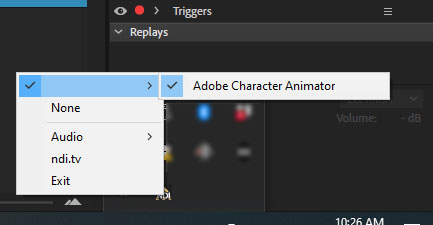
What happens is the NDI Tools looks like any webcam in your conference software. Once you have it selected, go into your NDI Tools folder, and choose “Virtual Input“.
This loads into your system tray (or up on the top for Mac users). Select for a drop-down, and any NDI source that is being sent on your network will show up here. Simply choose the Character Animator
Start the Movement
Now with Character Animator, you can use the audio input option, so you don’t have to face into a camera when you talk. You will loose any facial options the camera can convey. But you can also create hotkey controls to move arms, raise eyebrows, or even do a whole host of options.
As you build new puppets, you can choose to have arms and legs bend at joints, or elasticize – basically stretch to the edges of the scene.
Scenes can be changed, and you can go from a conference room, to a sandy beach. You can even change into several outfits, or turn into a blob with eyes.
What You Can Do With Character Animator is Up to You
The biggest story when the software was still in BETA was that Late Night with Stephen Colbert’s staff started using it. They brought in a cartoon president to sit and talk with Colbert. They then brought in other animated people and animals. That was over 2 years ago…
The Simpsons had switched over to Character Animator as well to create their content. They conducted live events to show off the real-time ability of this software.
Gamers, YouTubers, and more have used this software as well. You can check out all the ideas here
And once again, it’s part of Adobe Creative Cloud. This comes with all the programs to make puppets, and put them into your favorite conferences.
Subscribe to Geekazine:
RSS Feed - Via YouTube
Twitter - Facebook
- Tip Me via Paypal.me
- Send a Tip via Venmo
- RSS Bandwidth by Cachefly Get a 14 Day Trial
- Be a Patreon: Part of the Sconnie Geek Nation!
Reviews: Geekazine gets products in to review. Opinions are of Geekazine.com. Sponsored content will be labeled as such. Read all policies on the Geekazine review page.



