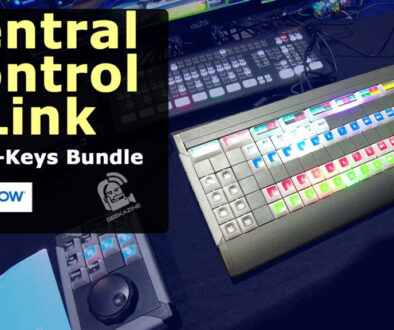Roland GO:LIVECAST Livestreaming Studio for Phones

If you want to live stream using multiple phones, then check out Roland’s new offering, called GO:LIVECAST. I got to check it out at CES 2020, and it looks pretty amazing – perfect for the creator that has limited recording space.
How GO:LIVECAST Works
You start by downloading the GO:LIVECAST app on iOS or GO:LIVECAST on Google Play. This app will set up your device with features beyond recording. You can set up your devices before connecting to the Studio box.
Your primary mobile will set up all media rolls, sound, and what service you want to stream to (YouTube, Facebook, or just record the video). Set up the secondary mobile device as a Satellite camera.
The GO:LIVECAST Streaming Studio
The device gives you buttons at your fingertips. The studio will help with audio (1 XLR-1/4″ combo jack), headphones, and USB micro-B (to connect one device).
Since the LIVECAST runs on 5V USB power, you could easily connect a high-end Battery power pack for portable use.
With this setup, you could ditch the computer, and fit your whole production in one bag. Not bad if you need to be completely portable.
The GO:LIVECAST is available for $249.99 and is available now. For more information, check out the GO:LIVECAST page on Roland.
Disclaimer: I was compensated and/or received product to create this content. All opinions on this are my own and are not influenced by the companies who compensated me. You can review the policy here.