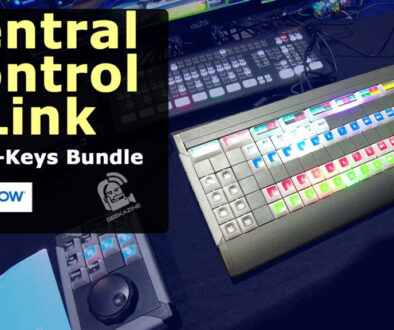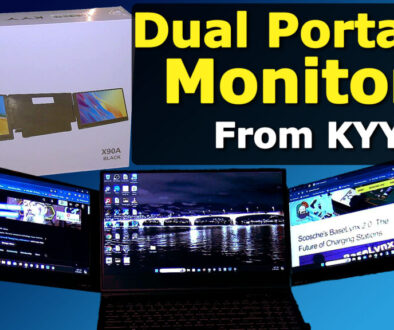Setting up RTSP on Wyze to Use in Wirecast Live Stream
During my Wirecast Pros weekly show, I configure a Wyze camera for RTSP, then connect it to Wirecast for broadcast.
Get Wirecast: https://geekazine.com/wirecast
Timestamps:
- 00:00 Intro
- 2:24 Wyze Pan Tilt Camera (PT)
- 3:15 Wyze camera on Wirecast
- 4:11 Wyze Pan Tilt Camera from within Wirecast
- 5:12 Update Firmware and Enable Wyze RTSP
- 6:28 Enable Wyze RTSP in app
- 7:30 Setup Wyze Camera in Wirecast
- 9:00 Possibilities of Wyze RTSP
- 9:52 Outtro
(Visited 381 times, 1 visits today)