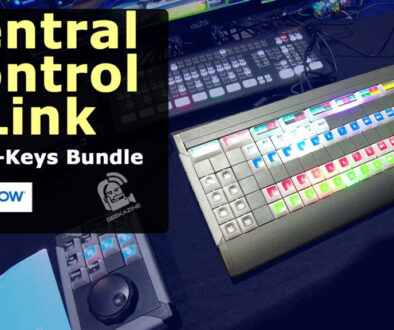LumaFusion is a Pro Video Editor for iPad, iPhone
Creating content on the go can be tough, simply due to the amount of gear you have to bring. In years past, I would need a powerful computer to mix down an Interview, put in music, and titles. Now, Luma Touch has given me a solution to create a more professional looking video using only the iPad. This includes custom titles and transitions.
LumaFusion Offers More Options than iMovie

LumaFusion gives you 3 video tracks to mix on. For basic interviews (such as this one), I can put the main interview on the base track, then use track 2 and 3 for graphics. One audio track for music.
This program can also customize titles and graphics. You can start from scratch, or use a template to edit for your needs. All titles created in this video are based off the template options.
You can download and upload to many cloud services, or connect your video camera card to the iOS device so you can download and upload content.
LumaFusion allows for 360 degree editing. Your VR videos can be edited and given a professional look.
Finally, you can choose many video render options from 4:3 to 16:9, 9:16 (Portrait-style), or many different movie formats.
How LumaFusion Works
Simply create on the iPad or import your videos – either through cloud storage or via card reader. Once the video files are on the device, you can put it all together for mixdown. When complete, choose a format to render, and let the iPad go to work!
LumaFusion can only accept certain file formats (AVCHD files, for example, will need to be converted). Luma-Touch is working on a companion product that will help with that.
This Video was Created Using LumaFusion
I mixed and rendered this interview using the app. Compared to rendering on a computer, it was a little tougher as I had to use touch for all my edits. An Apple Pencil might be a good investment as you can see the screen better while editing.
You can use any iOS device that runs iOS 10. Luma-Touch recommends you use a more current device, especially for larger video files and longer sequences.
LumaFusion is $19.99 in the App Store. No in-app upgrades. For more information, go to Luma-Touch.com
Subscribe to Geekazine:
RSS Feed - Via YouTube
Twitter - Facebook
- Tip Me via Paypal.me
- Send a Tip via Venmo
- RSS Bandwidth by Cachefly Get a 14 Day Trial
- Be a Patreon: Part of the Sconnie Geek Nation!
Reviews: Geekazine gets products in to review. Opinions are of Geekazine.com. Sponsored content will be labeled as such. Read all policies on the Geekazine review page.