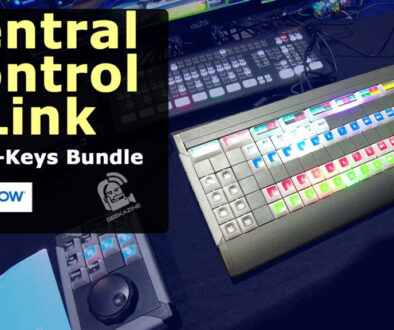Netgear Nighthawk x10 Smart WiFi Router Pros and Cons
The Netgear Nighthawk router is an 802.11ad router with a lot of power. In the short while I’ve had it, I have been impressed with the connectivity, along with the fact it actually can pull more bandwidth off my Internet modem. Let’s geek out over all the pros and cons.
PRO of the Nighthawk x10
- The Nighthawk x10 has a WiFi speed of 7.2 Gbps at the 802.11ac and ad levels. You can connect up to 20 devices, along with 6 Ethernet ports connecting up to Gigabit Ethernet, and 1 10 Gbps LAN port. 2 USB 3.0 ports allow for external drives or other device to enhance the router’s storage and power.
- 4 High-Performance Active Antennas allow for a large splay so you can access the Internet from a good distance.
- Performance to your Internet connection might see a small boost. I go through Spectrum – 60 down, 5 up. I see speed tests of 68 down and just shy of 6 Mbps up when this router is connected. I re-connected my older router – the Nighthawk X4S – and confirmed the speed boost.
- The router has a 1.7 GHz quad-core processor inside to handle instructions from computers, mobile devices, IoT, game systems, and the devices you have attached to the Nighthawk.
- The Nighthawk also acts as a PLEX media Server and syncs up with your Amazon Drive Cloud Backup for local access to your files.
NEUTRAL on the Nighthawk x10
- The Genie interface still isn’t as impressive as I’d like it to be. Still, you can control your router from web interface, or app on computer or phone.
CONS of the Nighthawk x10
- The device gets hot – clocked at 118 degrees Fahrenheit. The casing protects you from burning, but the device should be placed away from children.
PRICE of the Netgear Nighthawk x10
You might scoff at a $500 price tag, but if you are an Internet-heavy household, this smart WiFi router will more than make up for any hesitations you might have.
OVERALL Review of the x10
Gaming Geeks, 4k Geeks, and VR Geeks will love this router as it performs in ways most other routers cannot. The R9000 from Netgear – otherwise known as the Nighthawk x10 – is a powerful router that will keep you connected.
With older routers, I found that I had to re-connect items (like wireless cameras) from time to time. I have owned this router for a few months and realized I have done little maintenance to it. The only times I’ve touched the router is to update firmware.
802.11ad is a 60 GHz wireless that can do data throughput of up to 4,600 Mbps – four times faster than 802.11ac counterpart. This means your 4K TVs and XBox or PS4 gaming systems will not be hanging around waiting for packets to get delivered.
Keep in mind, the ad range is smaller, so have those devices closer to your router. But don’t worry if you’re in the backyard – The b/g/n signal will still get to you. That is why it’s important to set up the 2.4 GHz network.
According to pew research, a third of US households have 3 or more smartphones. With Nest thermostats, Arlo security cameras, Roku, FireTV, and other IoT connected items including refrigerators, doorbells, garage doors, cars, and more, you can have up to 20 connections going at peak times. The Nighthawk will handle all those requests.
And like I stated in the Pros and Cons, I have been able to improve my Internet speeds by 5 Mbps down and 1 Mbps up. I see this in not only close server hops, but also longer distance servers, where Amazon, YouTube, Hulu, and other services originate from.
Last month I reviewed the Vizio Smartcast M50, which is a 4K TV. For the last couple days, we binge-watched House of Cards. There wasn’t a time where we saw down-scaling or pauses while binging the show.
And according to the Netgear Genie software, my household downloaded 655 GB and upload 40 GB. That is a daily average of 21 GB. Compared to last year of half that, I expect by 2018, my devices could double that number again.
With all that, you can see why you might want to look at the Nighthawk X10 for your main router. I also have my Nighthawk X4S connected as a bridge to extend my range more. Keep in mind you can do that with most any router either using the setting inside the device, or downloading a 3rd party firmware such as DD-WRT.
What router do you have? What do you like about it? Let me know by commenting below! Don’t forget to like the video and subscribe to Geekazine. Until next time, Geek out.