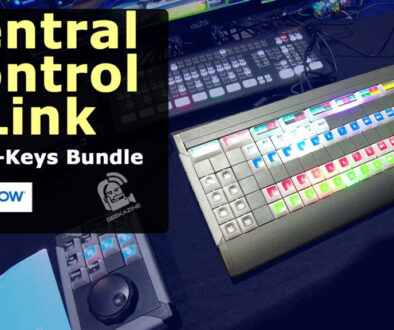WeVideo Cloud Based Video Editor – NAB 2014

WeVideo is a great way for someone like me to really get video out to my Blip and YouTube services. The Cloud based video editor allows me to not have to carry a computer while I am on the floor interviewing people. All I have to do is upload the video to the service then do the editing on a tablet, phone or even a press machine. I tell it where to post and then send it off while I go do another interview.
I talk with Krishna of WeVideo about the service. The big question is about uploading the video and using the service on hotel Wifi. Krishna eludes to the fact you might not want to upload RAW content – first set it to a reasonable MP4 bitrate. Once the files are up on the service the system brings them using an algorithm that makes the file smaller but does not compromise on pixels.
Best part is I could upload video to the server and have someone edit and publish video remotely.
WeVideo has a lot of editing options including layers, adding lower 3rds, chromakey and more. There are 3 different models to the service – Free (with 5 GB cloud storage and 480p video), Premium ($3/month – 10 GB cloud storage, 720p export with download option) and Business ($16/mo wtih 20 GB cloud storage with 2 user licenses and collaboration).