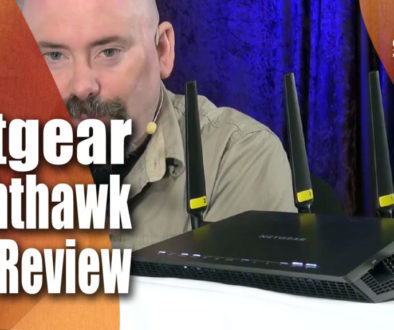Using Wirecast to Create Video Shows: Part 1: Introduction to Wirecast

This is a 5 part series on how to use a Video Switching unit to make more compelling video. Wirecast is a video switching program that lets you switch between web cam, video cameras (connected to the computer), IP cameras, computer desktops and more. You can add graphics and multi-shot views. You can also record in H.264 and stream to popular services like ustream.
Part 1: Where to Get Wirecast, Introduction to the Wirecast Interface
The first part is a basic introduction to Wirecast. Jeffrey Powers talks about where to get the software, what you get when you purchase and the programs you should download to use Wirecast to the best of it’s ability. He then opens up the program and shows you all the parts of Wirecast and how you can set up your screen to optimal ability.
We look at how you can set up your screen using the layers, then save a configuration file. Jeffrey then shows the scoreboard feature, IP camera functionality and tunnel protocol.
Subscribe to Geekazine:
RSS Feed - Via YouTube
Twitter - Facebook
- Tip Me via Paypal.me
- Send a Tip via Venmo
- RSS Bandwidth by Cachefly Get a 14 Day Trial
- Be a Patreon: Part of the Sconnie Geek Nation!
Reviews: Geekazine gets products in to review. Opinions are of Geekazine.com. Sponsored content will be labeled as such. Read all policies on the Geekazine review page.